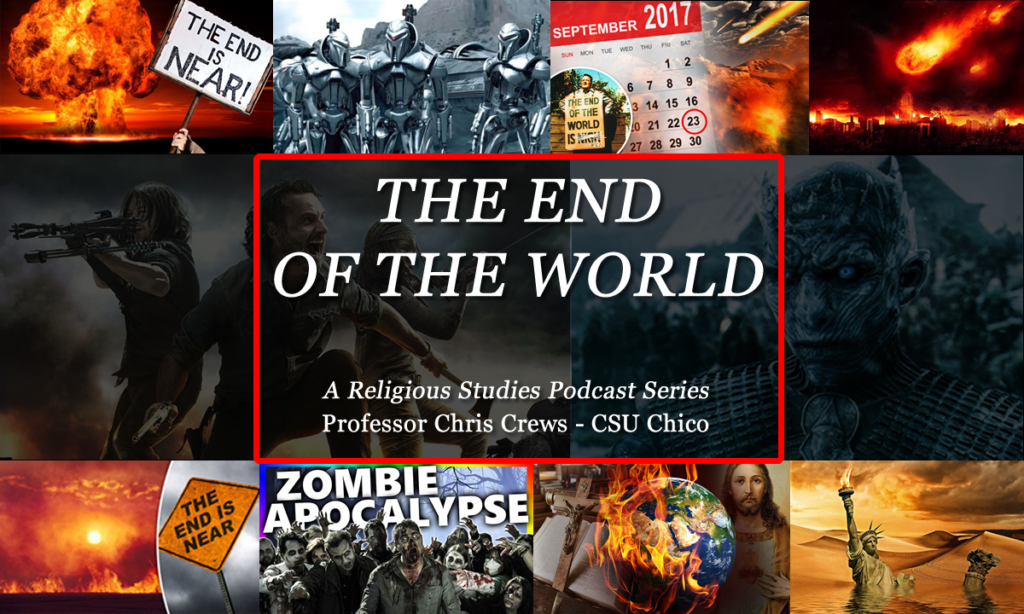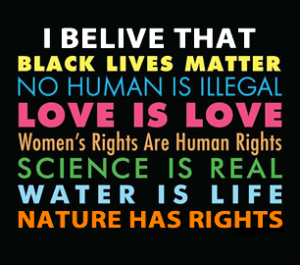Improving Your Blog – 4 Tips and Tricks
I recently ran across a great article on improving your wordpress site over at Yoast, who designed the lovely SEO plugin that many WP users–myself included-use. The tutorial there is stellar, and if you use wordpress, I suggest reading it, as it has all sorts of handy things I did–and did not–even consider, but will now, in terms of running and managing my blog. The one I found the most interesting is the part about the difference between pages and posts, and how they drive different trends in search analytics and the like. Never thought about it, but it makes sense, and another of the website I manage–the USS website–does exactly this.
I’m not going to go into a lot of depth on this post, just highlight a few things worth considering:
1. favorite icons
These are the little icons that show up in the beginning of the address URL field above, and what shows up in the top left of the tab for the page you are viewing. If you notice, some tabs you have open have little icons–that’s the favorite icon, sorta like a web logo for the page. You can add this by putting a graphic in your root directory for the web server to read. Here’s a handy tutorial on how to do that from the W3C folks. In short, the image should be a 32×32 png file. It took me all of about 3 minutes to create and upload one, so it’s super easy!
2. sharing app
These days, everyone loves to share what they read or find or watch, whether it be through Google+ or Facebook or StumbleUpon or Twitter or one of the many other similar apps. Whatever your preference, it’s important to give your readers something to make sharing your posts easy, and luckily WordPress gives you a ton of such options. For example, this site has used Simple Social Share, but with the new Jetpack features, I’ve mostly let that handle my social media work.
3. Featured articles
Another great way to get more traffic and pizazz for your site is to use some sort of featured article slideshow, which allows you to highlight new or important posts, and gives the page a more dynamic and engaging feel. This site uses FA Lite, but there are other good ones out there as well. Just look for featured posts or media slider under the WordPress plugins for more examples. In particular, I really like the ARRAS theme, which I am running on a social justice website here.
4. The More tag
I find people don’t use this enough. In the text editor menu of WP, there is this funny looking icon between the links and the spellchecker that looks like a box floating over another box, with a dashed line in between. This is the “more” option, which will cause everything below that line to only show when someone clicks on the actual post and goes to the page to read it. Using this allows you to just highlight the top few paragraphs and maybe one image, but not to display the entire post on the front page.
This allows a reader to easily scroll through more than one post from first glance, and also makes the site look richer and fuller, as it’s not just one long scrolling page of text. It’s also key for some slider apps, as the text can run over the slider box (yes, it does happen and it’s a pain!), but this handy feature fixes all that! So use the more tag, it is your friend!
Ok, that’s it for my witty tech ideas for the week. But seriously, ready the Yoast SEO article and jazz up your site today! Until next time…
###